Tingyun App
Quantitative analysis of app real user experience data
Analyze the real user experience data of Apps
Tingyun App uses SDK to collect performance problems such as App crash, ANR, and timeout, and can quantify and analyze the real user experience data to help you optimize user experience during version iteration.

User-aware monitoring
Evaluate real-world user experiences to drive business growth
Evaluate real-world user experiences to drive business growth
Through digital monitoring of real users’ experience of launching applications, browsing pages and regular interactions, it helps product operations to enhance brand favorability, user retention, business conversion rate, business completion and business amount.
Network monitoring
Quickly locate network issues
Quickly locate network issues
Tingyun App collects the interface time-consuming and errors (HTTP errors and network errors) initiated by real users during the use of the real user by automatically burying them, and detects the network delay and packet loss rate, helping you quickly locate network problems from three aspects: interface performance, network fluctuations and availability.
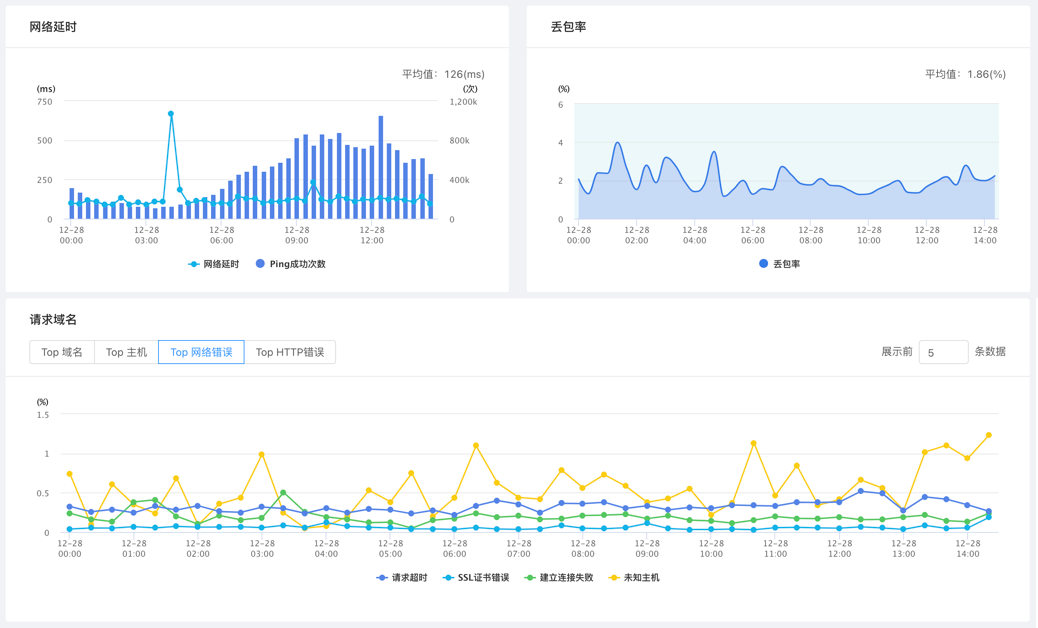
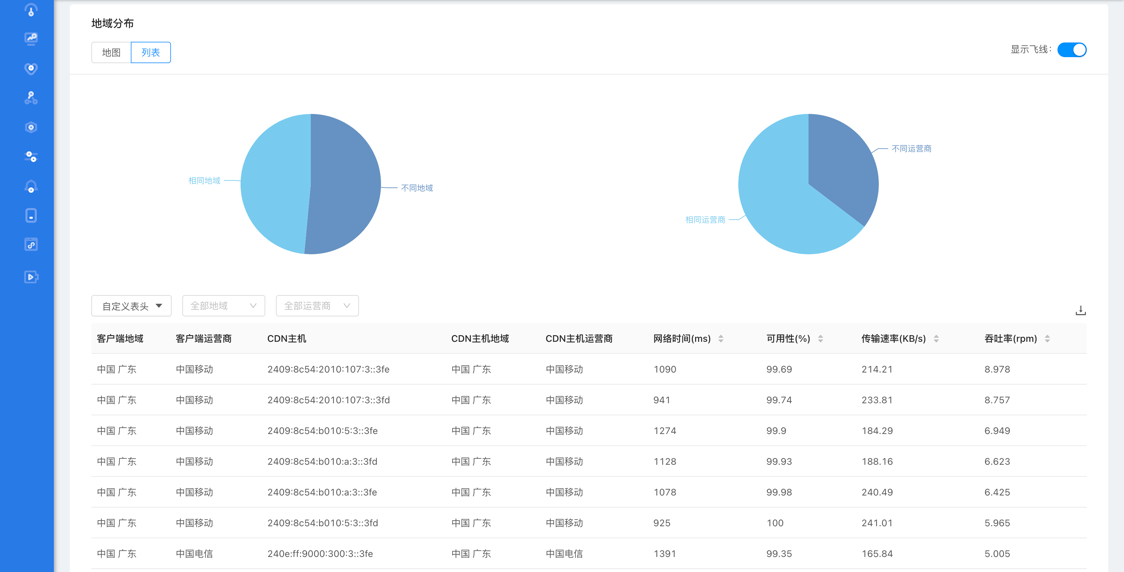
CDN quality monitoring
Measure the quality of a CDN
Measure the quality of a CDN
The Tingyun App can automatically identify each CDN vendor and analyze the network request data of each CDN vendor. Comprehensively assess CDN quality by monitoring request response times, transfer rates, and availability.
Availability monitoring
Continuously improve application availability and reduce stuttering rates
Continuously improve application availability and reduce stuttering rates
The stuttering problem can seriously affect the user experience, but the R&D test cannot be located in the face of the extremely difficult to reproduce stuttering problem. Tingyun App provides multi-stack and multi-dimensional (network waterfall chart + user trajectory + custom breadcrumbs) perspective for caton analysis, helping R&D testers automatically locate to stutter code.
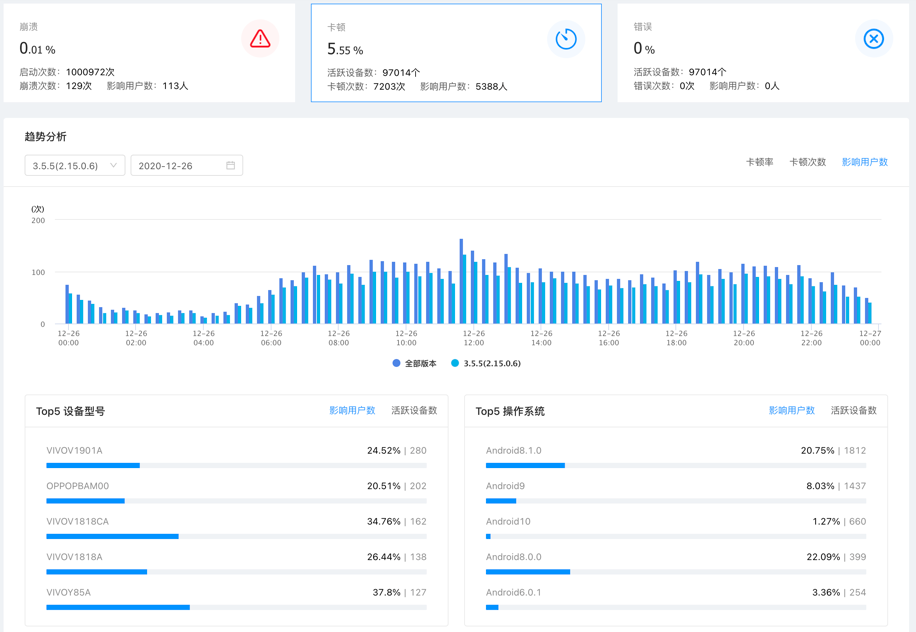

Network environment probing
Identify real user network environments and quickly locate network faults
Identify real user network environments and quickly locate network faults
When O&M personnel accept network fault complaints, they can quickly identify the scope of influence through the “Request Analysis” function of the Tingyun App platform. And the “mobile dial test” function is used to issue “dial test tasks (support Ping, Download, MTR, etc.)” for key users, which instantly detects whether the user’s network environment is normal, assists customer service and O&M personnel to quickly locate customer complaint problems and shorten the fault processing time.